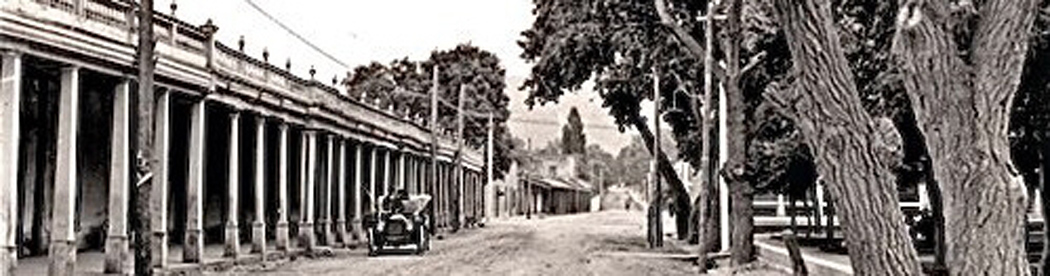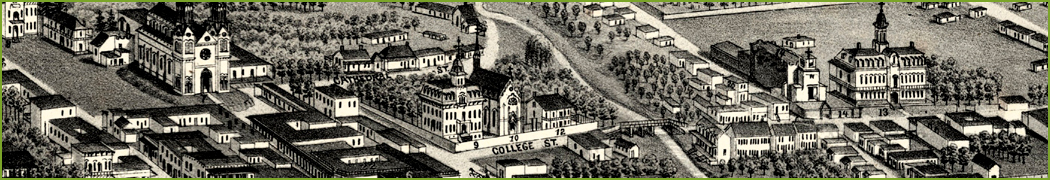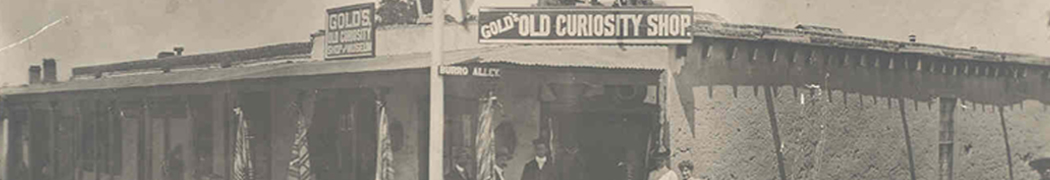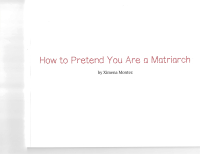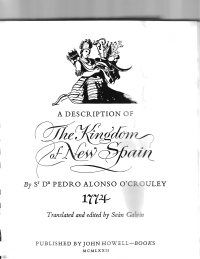Help
FAQ
Voces de Santa Fé Website
Welcome to Voces de Santa Fé. Anyone may visit and read this website but only members can post to the website.
We encourage a positive dialogue. For the enjoyment of all users of the website, we will moderate it to insure respectful postings. Profanity and personal attacks between members cannot be tolerated.
If anyone feels a particular post is offensive, he or she may report the post by using the "Feedback" button. The post will be reviewed by the originating five-member committee. If the post is deemed offensive or inappropriate, it will be deleted and, if necessary, the poster could risk losing his or her membership.
1. Q. How do I become a Member?
A. To become a member and be able to post to the website, click on “Sign Up” at the top of the Home page. Fill out the form and submit. You will be notified that your membership has been approved, usually within 24 hours.
2. Q. How do I post to the website?
A. Members may post to the website by logging in and clicking on the “make post” button on the left under “home.” This will open a window containing an editor similar to MS Word. It has a bar at the top of the box to select the type of post, for example: content (text), photo, media, etc. There is also a drop-down menu to select the category (location) on the website where the post will appear. When complete, you must hit the “SAVE” button at the top of the window in order to publish your post.
3. Q. How do I comment on previous posts?
A. By clicking on the item, a window entitled “Leave a comment” opens. Once the message is completed click on “Submit comment” button.
4. Q. Can I delete a post?
A. You may delete one of your OWN post by left clicking on the post. This will open an edit window. You may either edit or delete by clicking the appropriate button at the top.
5. Q. Can I post items from the Voces discussion group on Face book to this website?
A. No. You cannot copy a post directly form the Voces Facebook group to this website. You may, however, post a link to the particular page by copying the URL address shown in your browser at the top and pasting it to you post on this website. Highlight the address, right click, click on “Copy” then when the posting window on this website is open, you may click on “paste.” It will appear in blue on this website and when clicked upon, it will take the reader directly to the page in the Voces Facebook group.
6. Q. Can I post links from other websites or YouTube to this website?
A. Yes. Use same method as detailed in number 7 above. Website will assume anything beginning with http://www is a link.
7. Q. Can I post audio or audio-video clips?
A. Yes. See item 2 above. Click on “media” under the window. This will allow you to browse to the file location. Select category for where you want the video or audio file published from the drop-down menu. When complete click on “save.” Have patience as large files can be slow in uploading.
8. Q. How do I submit a photo?
A. As described in 2 above, once the member open the “make post’ window, one choice above the message box is “image.” By clicking on this button another window will open that will allow you to browse to the photo location and once you click on “save” the photo will be uploaded to the designated category on the website. In this box, you may also add a title and caption before uploading. To maintain authenticity of content in vocesdesantafe.org, all postings must be credited in the text, giving the creator's name (photographer, author, etc.), the source (website link, book, collection, etc.) and the date of the creation. If a photo is taken from an Archive, the negative number should be given. If you post your own photograph or other content, a date should also be included.
Example:
Jane Doe, Photographer, Denver Digital Library, 1944
John Doe, Author, Article Name, abqjournal.com, January, 1999
Myself Doe, Photographer, March 12, 2012
Administrators will monitor posts to ensure this standard is preserved.
Thank you.